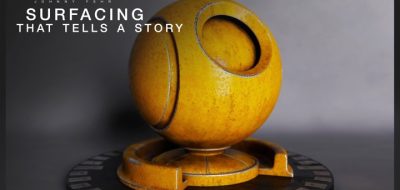Deriving maps from 3D objects are useful when painting textures. Many applications will allow you to create ambient occlusion and curvature maps based off of the selected 3D object. These can be great for adding details into the texture painting process. Texture Painter and Look Dev Artist Paul H. Paulino offers artists some tips for working with Curvature Maps when painting up 3d models.
If you are working in Maya, you can use a free plugin that can generate curvature maps, that you can then use later as masks for procedural shading effects. If you are working in Zbrush and 3D-Coat, they both have systems for extracting those types of maps. If you are wondering how to create one from ZBrush, Paul has a simple 7 step process that he outlines here.
What can you do with a curvature map? Paul shows some of the possibilities describing some techniques for creating damage effects and color variation using The Foundry’s Mari. Even if you don’t use Mari for your texture work, it is pretty clear how you can imply special maps in other applications such as Substance Painter, 3D-Coat, or whichever you like to use.