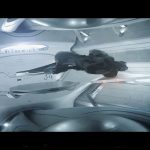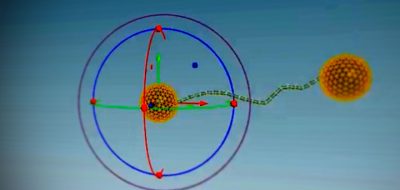Houdini 16 launched with an impressive feature set and a jaw dropping reel showing off some of those features. Among some of the them, is a sweeping suite of tools for rigging characters, ranging from enhancements to the Animation Editor, to Biharmonic skin capturing, invisible rig support, and improved FEM solvers for skin, muscles and soft-bodies.
Also, an important addition is the new and modular AutoRig Tools in Houdini 16. The tools are designed to quickly rig both bipedal and quadrupedal characters giving Houdini Digital Assets at the end of the process. The rigs end up being a flat hierarchy offering speed and the ability to customize them easily.
The AutoRig Tools were designed to be used as a framework for a variety of rigs and rigging styles. Being that each rig part is a module, each has its own option and parameters, making it easier to build out customizations to characters.
IF you want to have a look at how the AutoRig Tools work within a workflow, check out this MasterClass presented by Michael Goldfarb. Michael is a Senior Technical Director at Side Effect Software, and demonstrates the complete workflow, starting with an imported character mesh, and ends up with a complete Digital Asset, ready for animation.