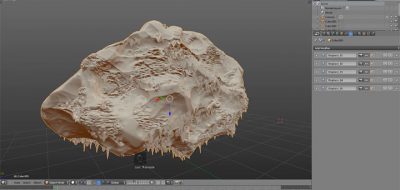How do you make a rope in 3D? There are quite a few tutorials out there that show you how. There are certainly more than a few on this site. Most involve using 3 cylindrical objects deformed into the classic twist-like shape thereby creating that intertwined look.
Others, will go more in depth with rigging and texturing, which is also helpful. This new tutorial from Blender Guru’s Andrew Price stands out as a bit of an outlier. Andrew shows how you can create and rig a segment in Blender, using a displacement and a curve.
The displacement and texture, of course give the model the twisted intertwined look, while the course allows for a simple rig, letting you pose the model as you like. The rope texture and displacement attributes are given by a texture asset from Poliigon. The texture comes with everything you need to make a realistic rope.
Andrew then takes the whole thing a step further by adding the escaping fibers for a more realistic look. That effect uses a Blender particle group. In all, it is a great alternative technique to the standard methods for rope-building.