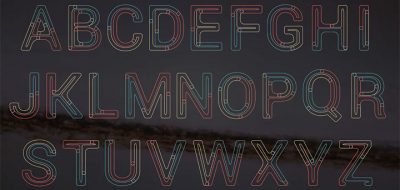Ouroboros was one of the first tools that allowed you to animate strokes around path in After Effects. It was pretty useful, but as a preset, it was expression laden. It was pretty easy to hit the limit of its capabilities. The preset sat there for a long time with no further updates, while After Effects was updated a few times.
Now there is some good news! Sander van Dijk (the creator of Ouroboros and the Ray Dynamic Tools) has teamed up with Remco Janssen (the creator of Expressionist) to bring us Ouroboros 2. From that little preset that could, has emerged a full-fledged After Effects script. Ouroboros 2 relies less on the interconnected web of expressions which makes it much faster.
That’s all pretty good news. Better still is that with Ouroboros 2 there are new features too. You can create multiple strokes on a single path in After Effects. This feature alone will allow you to create some really detailed looking stroke effects. Check out the rest of the features that Ouroboros has to offer:
Ouroboros 2 Features:
- Create centered Line, Square, Circle and Triangle.
- Create multiple strokes on one single path.
- Color multiple strokes with one color control.
- Set random Stroke Width for each stroke.
- Mainain Stoke Width when original path scales.
- Set random Opacity for each stroke.
- Trim each stroke indevidually.
- Set a random lenght and offset on the path.
- Trim all the strokes useing the original stroke.
- Link the Start and End to the original stroke.
- Delay the animation of each stroke over time.
- Randomize the time of delayed animations.
- Add a contuniues speed to the strokes.
- Add random speed to each stroke.
- Keyframe the speed of all the strokes.
- Add Dots on the start and end of each line.
- Change the stroke direction.
- Change cap and join of all strokes.
- Change the random seed.
If all that wasn’t enough, Ouroboros 2 is still free, or by donation. “After effects plugins typically cost around $30 but Ouroboros will always be a gift to the community. If you find it useful and want to invest, you can name your own price or think about it as buying us a coffee or lunch. When you support us financially and through feedback—it allows us to keep making the tool better over time.”
Pretty refreshing after what seems to feel like a barrage of developers trying to nickle-and-dime After Effects users for some ridiculously simple things. At times it does tend to feel a bit like extortion! Visit the page for Ouroboros 2 here: download, donate, or both!