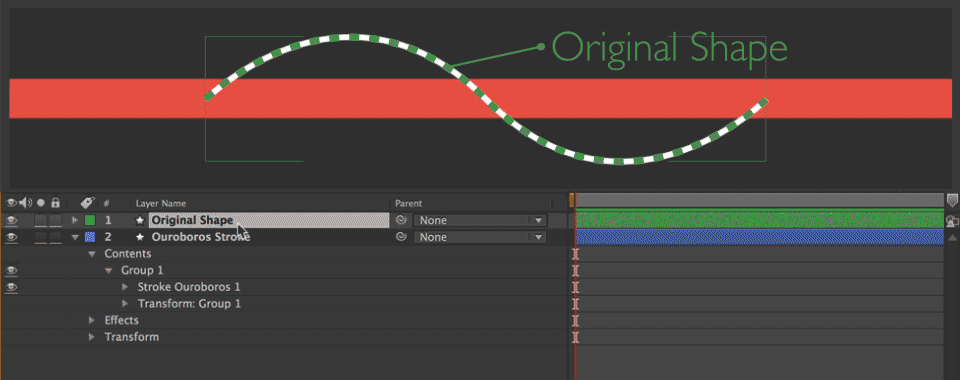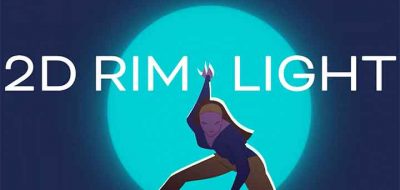Sander van Dijk posts a new preset for After Effects that he has been working on. The Ouroboros Preset will allow you to create multiple trimmed strokes on one path in After Effects.
This preset allows you to create multiple trimmed strokes on one path
Ouroboros offers a new shape layer that contains a stroke and some effects applied.
Parenting this shape layer to any other shape in Ae, will make that shape take on its properties. This means the new layer holds the stroke and follows whatever your original shape does in the After Effects viewport.
You can easily expand the effect by duplicating the Ouroboros stroke to create many more strokes on the same shape path. Ouroboros AE Preset works on expressions alone, Sander van Dijk notes that it is not a script based effect.
Ouroboros After Effects Preset Availability
The Ouroboros AE Preset can be found on Sadner’s site here- Ouroboros AE Preset, and is offered through gumroad.
Please be generous and offer Sander van Dijk something for this great new After Effects tool.
Download Ourboros AE Preset