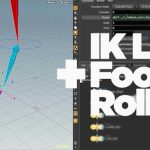Sergei Prokhnevskiy Covers an Easy Way to Change a Mask Mode in After Effects Using Keyboard Shortcuts
Ukramedia’s Sergei Prokhnevskiy is trying something new, in attempting to push out a new tips and tricks post every day. His first, look at how you can quickly change the mask mode without having to revisit the dropdown menu attributes in the timeline.
Editing masks in After Effects is done with the same tools as with everything else. There are no special edit-mask tools to be had. This makes it kind of cumbersome to edit masks and know when you are in mask editing mode or regular “move layers around” mode. The differences are subtle. Some of the mask editing barriers are taken away though, with After Effects’ new ability to suggest and apply mask modes without having to use the menu. This can save a lot of time.
When you are in Mask Editing mode, you can use the keyboard key of the first letter in the mode that you want to apply. For example “I” for intersect. You need to have a closed mask to be able to switch the mode. So pausing on the last click and pressing a key will change the mask mode… a real timesaver!