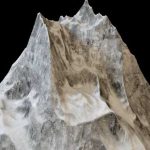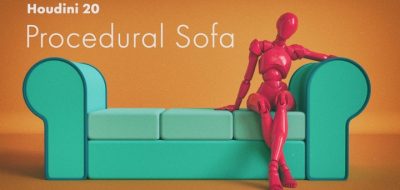Pedro Alpiarça Shows How You Can Use Normalized Bone Weight Painting as Masks for Multiple Inputs in Houdini
Typically painting masks for multiple inputs in Houdini gives you a stack of layers. This isn’t a problem other than layers have a fixed priority order. Simply put, layer 1 is always under layer 2, and so on. This is easy to fix when you have a few inputs, but when you have dozens of inputs, it becomes quite cumbersome to manage. Weight Painting could be a solution.
Bone Weight Painting in Side FX Houdini works more along the same ways that channels do. This means that priorities are assigned as you paint, not in a fixed stack. This makes it useful for painting masks easily for many inputs. Pedro Alpiarça walks through the process in Houdini, and discusses its use with a practical example. Pedro Alpiarça is a 3D Animation Pipeline generalist based in Lisbon, Portugal.