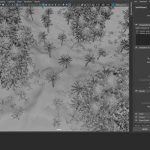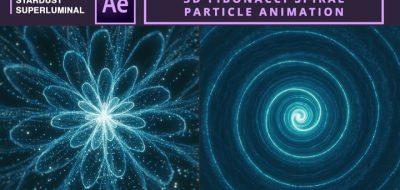Roland Hartmann Shows How to Get Started Quickly Using Physical Particles in Stardust.
A new release of SuperLuminal’s Stardust plugin for After Effects added the ability to create and work with physical simulations in animations. The node-based particle plugin makes it easy to develop physical particles, relying on the same ideology of presets that you are familiar if you already have been using Stardust.
In a new tutorial, Roland Hartmann of Graphic in Motion covers an introduction to the physics simulation workflow. The tutorial takes us through how to add a physical preset, tweak the global settings and work with the physical properties that include using forces to sculpt the final animation. Stardust makes working with Physical particles pretty simple.
Stardust 1.2 is available now for MacOS, while Windows versions will be available today. Stardust 1.2 is another free update for existing customers.