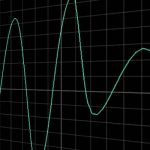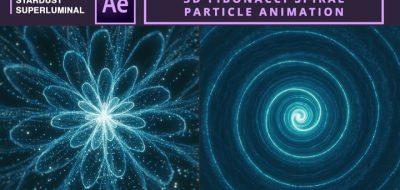Guilherme Machado Walks Through How Stardust New Physical Simulation Features Work.
If you are unfamiliar, Superluminal is killing it right now. Stardust, their debut node-based particle plugin for After Effects seems to leapfrog everything with every new update. After receiving 3D capabilities, physical materials, and rendering, the latest update adds Physics Simulation. What does that mean for After Effects users? Well for starters, particles can interact with things as they also can with 3d models. Both particles and models can interact, collide and affect each other while being influenced by physical forces. Pretty incredible.
What Superluminal has done with their particle engine inside AE deserves a standing applause.
— James (@friedpixels) November 23, 2016
“Combined with the already extensive toolbox for particle animation and 3D render engine, this is the next level of particle generation tools, enabling creations never before possible inside Adobe After Effects.” How does physical simulation work within Stardust? To answer that, have a look at Guilherme Machado’s latest Stardust tutorial that shows how you can quickly use it to create a logo reveal.
Stardust 1.2 is available now for MacOS, while Windows versions will be available on July 25th. Stardust 1.2 is another free update for existing customers.