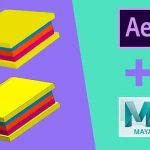Shaun Foster shares his method for texture packing to multiple masks to one bitmap material using photoshop.
Using RGB channels to store more than one greyscale component of a shader or even multiple masks can help to reduce your game size. It’s called texture packing or channel packing, and It can also help to reduce the number of assets in a project. Watch Shaun Foster walk through how to create packing inside of Adobe Photoshop.
Here, he shows how to use multiple masks and also offers a handy Photoshop action to automate the process. Download the Texture Packing Photoshop Action here. A while ago the team at Serif posted a look at how to create packing with Affinity Designer, using a similar method.