Serif posts a quick look at channel packing for PBR texture workflows with Affinity photo. Serif certainly has drawn a strong following with Affinity designer and photo. They represent truly modern creative applications, centered around blazing speed. Many have found their way to switch from Adobe products over to Affinity tools, and many are still holding a vigil for a re-imagined motion graphics tool from the upstart company.
Discover how to use Affinity Photo for channel packing… [/pullqoute]
Using Affinity photo as a workflow tool rather than a core tool is completely relevant. Texture painters, 3D artists, and TS’s alike can make use of Affinity’s modern toolset to fit a pipeline type of workflow.
As an example, the Serif team have published a look into using Affinity Photo for channel packing texture information for 3D work. In this case, showing how you can follow the RMA (Roughness, Metallic, Ambient Occlusion) PBR texture workflow, channel packing each into a single efficient RGB file.
Channel packing is adding various greyscale images to each of the image channels in an RGB file. These images can represent extracted channels from a PBR shader. This is usually used in games to save memory and disk space.



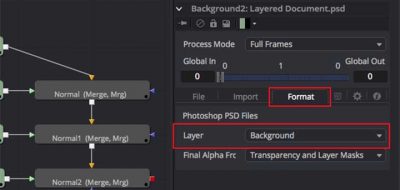
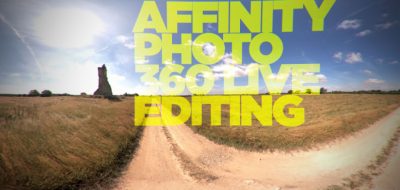

Steve V
Serif is not an upstart company. They have been around since at least the mid 90s.
lesterbanks
An “upstart” relatively, as Adobe was essentially around since ’82, 34 years ago.