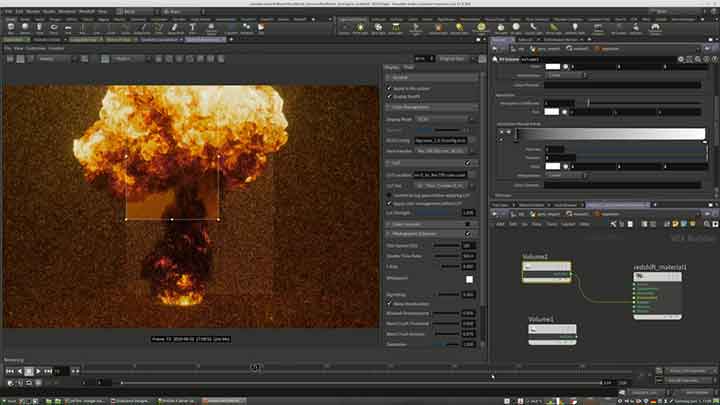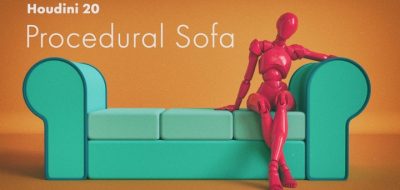Alexander Weide shows how to color a pyro sim in Houdini Redshift using Substance Designer.
Alexander Weide put together a tutorial on how you can color a Houdini Pyro sim in Redshift, by using Substance Designer. So you’ve created a high-density pyro sim, and you’d like to detail it and art-direct how it looks without too much trouble. Weide works with references to create a realistic fireball using Substance Designer.
The tutorial also covers how to Denise the animation so that you don’t have to spend a lot of samples and render time to get something that looks nice and sharp. Weide shows how you can use Neat Video to denoise your Render Sequence to save a lot of time and enhance your render quality. Denoising has become an essential part of rendering lately with lots of render engines incorporating Denise algorithms and Ai to make renders cleaner.
Check out Alexander Weide’s tutorial for How to colorize a pyro simulation in Houdini Redshift with Substance Designer here.