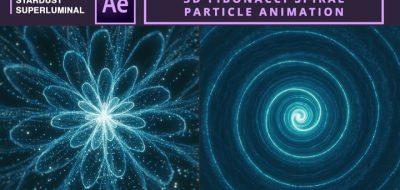Stardust added a new Volume meshes workflow incorporating Open VDB, here is how to get started.
Stardust is arguably the forerunner in terms of features and updates amongst the After EFfects particle systems. The latest version added a new volume workflow that allowed users to work with Open VDB and create volumes from particles and objects right in Adobe After Effects using the plugin. Have a look at this new tutorial from Roland Hartmann of graphicinmotion.com who shows how to get started with creating volume meshes with Stardust.
Hartmann shows how to create Volume meshes from particles and models and covers using the new 3D Volume nodes. The tutorial also goes into some other unique features such as applying edge presets, adding planar reflection, and more.
Stardust is a node-based particle and 3D system for After Effects. Visit our friends at Toolfarm to learn more.