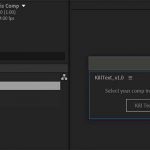Nick Greenawalt shows how simple it is to create bounce and overshoot in Ae using Motion 3.
Specific components are essentials for animation. While there are the underlying 12 principles in animation, something as simple as bounce and overshoot can add more to any animation. Like the mechanics of animation, After Effects has some third-party tools that are pretty standard across the board. In his latest tutorial Nick Greenawalt (Motion By Nick) covers one of the easiest ways to create bounce and overshoot by using Motion 3, a tool that is considered an industry-standard in the After Effects community.
Greenawalt shows how to work with Motion 3 to add some personality with a single click.
Mt. Mograph’s Motion 3.
Motion v3 has 45+ powerful tools and hundreds of controls. Motion is used by professionals around the world to create high-end motion graphics in Adobe After Effects. The After Effects panel is massively customizable, putting your projects at the forefront.
Motion 3 offers a lifetime license to access all future updates. Visit Mt. Mograph to learn more.