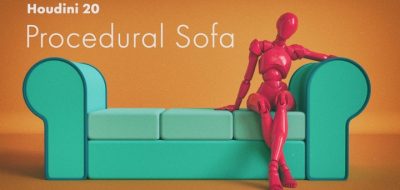Short & Sweet 3D shows a trick to avoid a re-sim in Houdini.
Let’s say you create a simulation with collisions and then some geometry changes. Instead of a re-sim, you can use a simple trick to make it all work once more. This new tutorial from the Short & Sweet 3D channel on Youtube (Mikael Pettersén) covers the technique. “I’m showing a simple trick to avoid resimming when you get a modified collision geometry or want to compensate for a rubbish one.” Pettersén says.