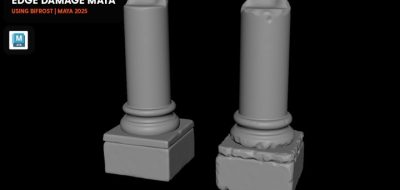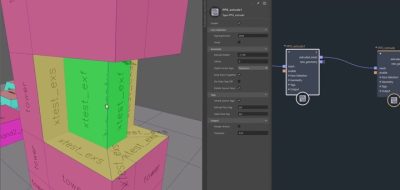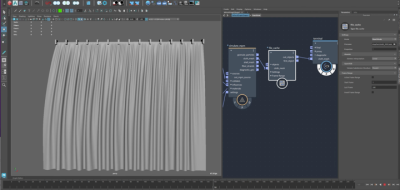Roland Reyer shows how to output type to the viewport in Bifrost Graph using Print Pack.
Autodesk’s Roland Reyer’s Print Pack compounds for Bifrost Graph allow you to output or print text to the viewport in Maya quickly. “When programming in Bifrost, I always come to the point where I have to output values and messages or look at the contents of arrays, for example,” Reyer says. Bifrost has watchpoints which are helpful, but if you miss “print” statements, the Print Pack is a great addition.
The Print Pack has four different compounds which are suitable for various tasks.
- Print_Static creates a static display of strings and values for comparison, control, and information.
- Print_Scrolling outputs texts and values like on a screen. New text is output at the bottom, and existing text scrolls.
- Print_Array: prints the content of a whole 1-dimensional array.
- Print_Points displays values at point positions. The positions and the values are specified separately, so there are many possibilities. In addition, you can color the values individually. The compound offers options to define the desired points and regions.
All compounds contain so-called terminal nodes, which are output points that you can switch on and off at the node. The generated text is output as strand objects.
Check out more details on PRINT PACK and download it from the Autodesk Bifrost Community.