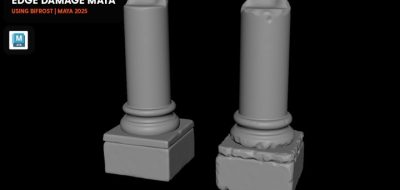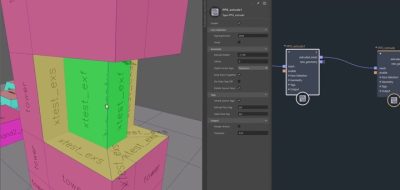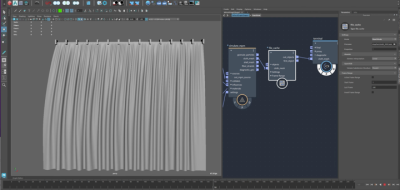Roland Reyer shows how to create classic wind tunnel flow lines using Maya’s Bifrost.
A while ago, Jonah Friedman, Bifrost Product Owner, walked us through how he created procedurally generated strands using Bifrost in Autodesk Maya. That wasn’t really a step by step; instead it was an overview of how he implemented strands to build a wind tunnel flow lines look. Now Autodesk’s Roland Reyer shows the procedure step by step.
The tutorial covers working with VDB data. “You will learn how to import a wind tunnel simulation in VDB files and process the data in Bifrost 2.0,” Reyer says. You can also download the data used in the tutorial if you wish to follow along.