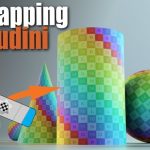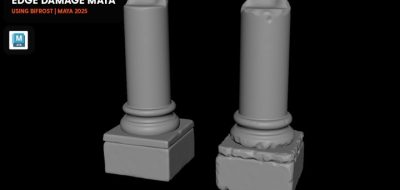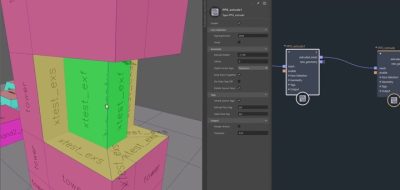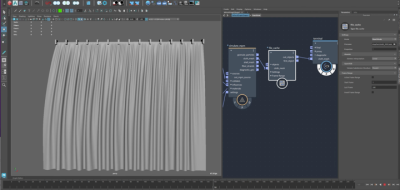The Maya Guy Phil Radford shows how to use the closest locations node in Bifrost to create visual effects work.
This new tutorial from The Maya Guy Phil Radford shows how to work with Bifrost’s Closest Location node to create visual effects setups. The tutorial uses Closest Locations to project points onto other surfaces and objects.
You can then use the projected emission for particles and other visual effects. There are a ton of uses for the node, but it is super-helpful for diagnostics too.
A while ago, Jason Martine (JMM71) walked us through a Bifrost setup that uses get_closest_location to make Alembic instances react to objects. Visit that tutorial here.