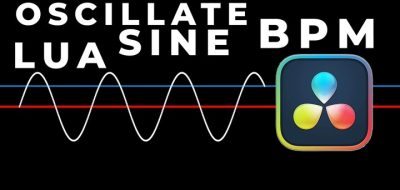Casey Faris shows how to use expressions in Blackmagic Design Fusion to track or stabilize on a single axis.
When creating and using tracking data to track or stabilize a shot, you often want to use only a single axis of that tracked data. While Blackmagic Design Fusion doesn’t have that ability, you can easily set something up using expressions.
This new tutorial from Casey Faris shows how to pick the axis you need and track a point only along a single axis.