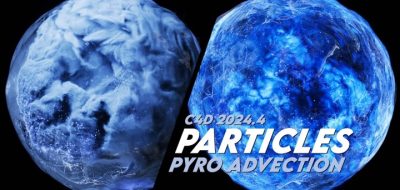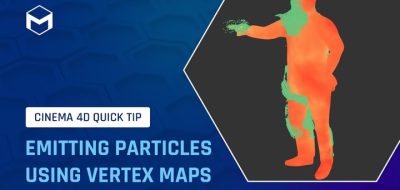Jonas Pilz shows how to get the Workplane to draw behind anything in Cinema 4D.
The Workplane is a handy tool in 3D that allows you to base drawings at any arbitrary position. In Cinema 4D, you might want to have the scene drawn a little cleaner by having the Workplane draw behind your objects rather than in front.
This quick tip tutorial from Maxon Training Team’s Jonas Pilz (@jonaspilz3d) shows how easy it is to make the plane draw behind anything.
This simple visible change is quite helpful in modeling, so you don’t get distracted by all the planes. Jonas also covers a global setting called Draw Workplace Behind and what this means.