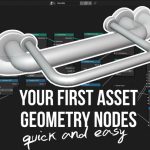Simon Verstraete shows how Houdini and Substance 3D Designer can work together to make materials into a usable trim sheet.
This new tutorial from Simon Houdini (Simon Verstraete) shows how to use Houdini and Substance 3D Designer to make materials for a games-based workflow.
The tutorial shows how to create a brick wall and trim sheet material using Houdini and Substance Designer. Simon uses Houdini to create a base height map and mask for the bricks.
A procedural node network builds the geometry for the bricks and height maps.
The final part of the tutorial shows how to use a trimsheet. Trimsheets are strokes and shapes you can reuse on any assets by placing the UV on those shapes. The trimsheet example in this tutorial will be a base setup, but the same procedure applies to more complex ones.