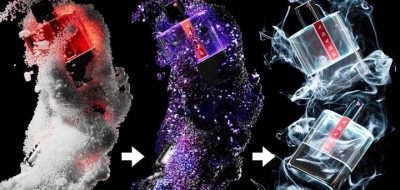The Substance 3D team shows how to create an OCIO ACES workflow to determine the colors between Substance 3D tools and Cinema 4D.
I’m sure we’ve all had colors that look wildly different as we move from app to app. That means we need to manage our colors correctly between our tools. Here, the Substance 3D team shows how to get an ACES color workflow between Substance 3D tools and Cinema 4D.
Using OpenColorIO (OCIO) color management, you can manage your textures and materials between Substance 3D and Cinema 4D and ensure consistency within your 3D pipeline. The tutorial offers a comprehensive guide to achieving a consistent and vibrant color workflow between Substance 3D Painter, Cinema 4D, and After Effects using OpenColorIO.
Also, check out this three-part series covering ACES in Substance 3D Painter by 3D Modeling and Texture Artist Michael Wilde. The tutorial covers everything you need to know about working with ACES in 3D Painter.