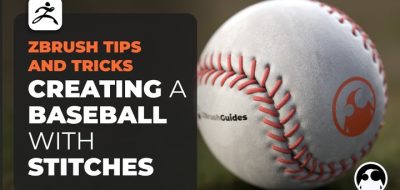Follygon shows a one-button click to move from world space symmetry to a topology-based one called Poseable Symmetry.
The early stages of most sculpting sessions require some symmetrical sculpting. Sometimes, however, you must remember to turn symmetry on before continuing a sculpt. If you don’t, one choice is to mirror and weld back to something symmetrical, but you can also use Poseable Symmetry if you have good topology.
Poseable Symmetry utilizes ZBrush’s SmartResym to create a symmetry based on model topology instead of world space.
Here, Ben De Angelis “Follygon” shows how easy it is to get the symmetrical workflow back by hitting a button.