Continuing with his Newton Physics Engine for After Effects experiments, Tercel demonstrates here how to create liquid type of effects in After Effects with the Newton Physics Engine plugin with some nifty little tricks. Newton Physics for After Effects is a complete 2D physics engine environment for After Effects which represents an easy and quick plugin for any type of simulated rigid animation. Newton interprets each 2D layer as a rigid body in a real environment. Once simulation is completed, animation is recreated in After Effects with standard keyframes.
after effectsafter effects tutorials
Creating Liquid Effects in Newton Physics for After Effects
lesterbanks
3D, VFX, design, and typography. Twenty year veteran instructor in all things computer graphics.
Related Posts
 after effectsafter effects tutorials
How to Quickly Rig Characters in AE With Rubberpin
after effectsafter effects tutorials
How to Quickly Rig Characters in AE With Rubberpin
How to Quickly Rig Characters in AE With Rubberpin
lesterbanksApril 30, 2024
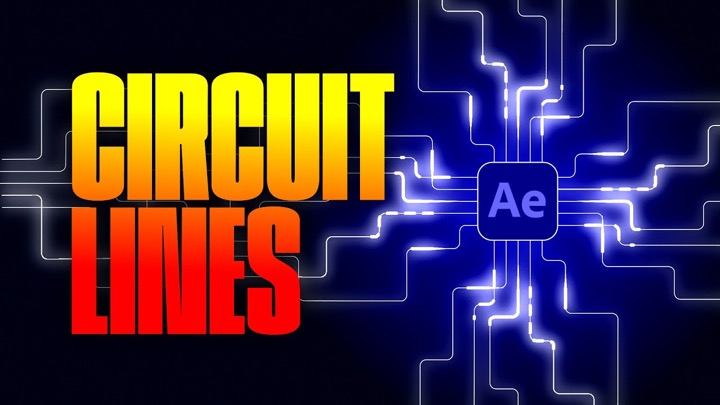 after effectsAfter Effects Motion Graphics Tutorialsafter effects tutorials
How to Create Animated Circuit Lines in After Effects With Shape Layers
after effectsAfter Effects Motion Graphics Tutorialsafter effects tutorials
How to Create Animated Circuit Lines in After Effects With Shape Layers
How to Create Animated Circuit Lines in After Effects With Shape Layers
lesterbanksApril 22, 2024
 after effectsafter effects tutorials
How to Use RubberHose 3 RubberRig to Quickly Rig Characters in Ae
after effectsafter effects tutorials
How to Use RubberHose 3 RubberRig to Quickly Rig Characters in Ae
How to Use RubberHose 3 RubberRig to Quickly Rig Characters in Ae
lesterbanksApril 16, 2024
