BraveRabbit posts polyScatter for Maya, a script he recently wrote to distribute objects across a surface. This looks to be a well implemented and thought out Scattering script for Maya with some great results! Check out the post on polyScatter for Maya at BraveRabbit’s Blog.
BraveRabbit notes: “yes, I am aware of the fact that there are already some (and quite useful) scripts available. But everything I tried didn’t give the expected results, no matter how the process worked. There are either scripts that emit particles based on textures, some that let the user paint objects on the surface and some that use some other random placement configuration. But the result is usually rather spotty, meaning that the distribution of objects shows either large gaps or the objects are very closely placed right next to each other. This might work in certain situations but I needed something more evenly spread out since I needed to create a large grass plane (without any use of hair or anything) and also trees, bushes and things like that.”
“This video demonstrates the usage of the polyScatter script. As there are already quite some scripts available to help with distributing objects across a surface, this script focuses on placing the objects without any unnecessary cluttering or resulting in unwanted holes. This is very helpful to spread objects evenly across a surface but still with enough randomization to prevent visual patterns.”

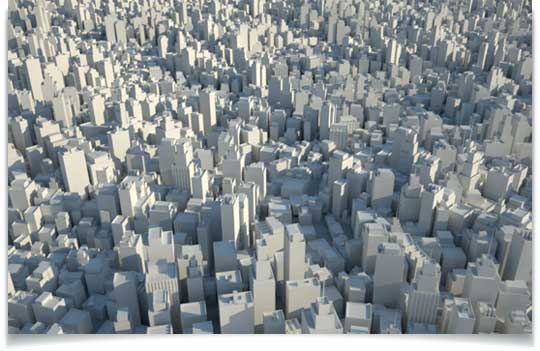
Beekeeper
Thanks for this, very helpful.