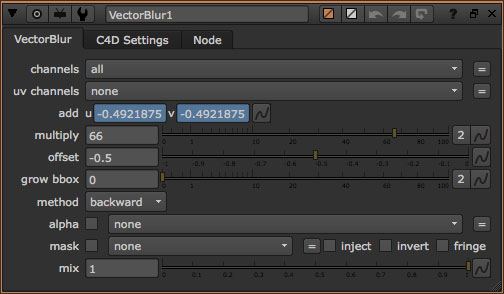A while back Josh Johnson shared his workflow for get motion vectors out of Cinema 4D to use in a NUKE composite along side the NUKE vectorBlur Node. Alexander Lehnert has taken this a step further by creating a NUKE Script that creates the proper settings with a few bits of input.
so i created a costume Vectorblur node, which allows you to fill in your Motionscale value from Cinema4D and on-the-fly recalculated your correct values
Simply put C4D_Vectorblur.nk file into your Toolsets folder in the NUKE folder. The script will create a custom Vector Blur Node in NUKE using the toolsets feature in NUKE allowing for a simple method to save out a group of nodes for quick access and referral.
The Custom Vector Blur node, allows you to change your MotionScale values from Cinema 4D and it will recalculate the correct values on the fly. Alexander notes that, for part, the only slider you need to deal with is the “multiply-slider”, for which the defaults give you a great starting point. Check out Alexander’s post for his C4D NUKE VECTORBLURNODE and download here.