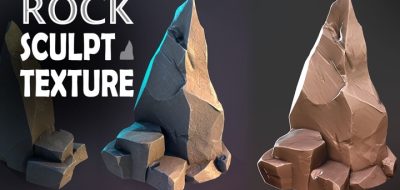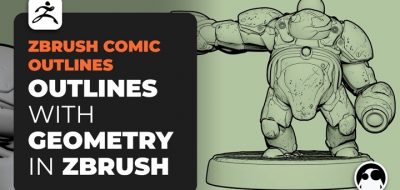There is no question that using the ZBrush shadowbox feature is an effective and quick way to pluck out the forms or a project. It is super simple to just draw out shapes and have them form inside the shadowbox. This also gives your the opportunity to tweak the base 3D shape easily by adding or subtracting to the shadow’s drawing as you go.
Artist Claudio Setti takes it one step further by showing you how you can speed up the ZBrush shadowbox work by physically using your initial 2D drawings for your character or object.
As I eagerly anticipate Titanfall (yeah!!) I thought I’d share a mecha based quick tip. In this quick tip I show you how you can generate a Titan or Mech-style mesh very quickly based off of your concept thumbnails using shadowbox.Claudio Setti
The idea is that you will most likely have a Silhouette drawing for what you are creating anyway. So why not use that to generate the base 3D shape and get it all ready for sculpting as quickly as possible. How Quick? In fact once you have your shadowbox and texture set up – instantly!
Claudio shows how to export the ZBrush shadowbox texture form and add your drawings to it in Photoshop, or the image editor of your choice. Then in bringing in that modified shadowbox texture, you can generate the 3D form instantly, and set it to be editable – completely ready for more work and sculpting.