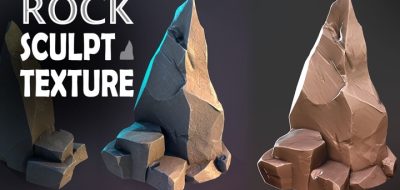Pablo Muñoz Gómez shares a tip to create comic-style oultines in Zbrush quickly.
This new short tutorial from Pablo Muñoz Gómez shows how to make a believable comic-style outline with a hand-drawn look in Zbrush.
The technique uses geometry right on the model to get that comic look.
Pablo says this tip allows you to control the outline to make it more consistent or even ‘sculpt the thickness’ yourself.
It was only a little while ago that Gomez shared his updated ZBrush material for comic-style rendering. The new material has some minor refinements. It now works quite well with Zbrush’s PolyPaint, so you can build all the assets for your next graphic novel in ZBrush and render them with a single BPR.