Danny Mac Runs Through Some of the New Features in ZBrush 2018 in Limerick Form.
Pixologic unveiled Zbrush 2018 that includes a new Scultpris Pro Mode, which offers dynamic tesselation. Sculptris Pro mode will let users dynamically add (or tesselate) and remove (or decimate) polygons wherever and whenever it’s needed.
3D Artist Danny Mac covers as many of the features as he can in 60 seconds, with a humorous tongue in cheek rush through.
Also on deck for new features are new deformers that round out the total number to 27. Each of the deformers has a novel way to allow for quick shape modifications that would otherwise be impossible through brush strokes alone. Check out Zbrush 2018 for more information.
Other Additions include:
- Elastic and Liquid options for Curve Mode.
- Insert Meshes can now be rotated or smoothed along a curve.
- Equidistant Mesh Duplication using the Gizmo 3D.
- Remember Draw Size and Dynamic Mode for Brush options.
- New PolyGroup by Normals option.
- Increased output size for 3D Print Hub.
- Snake Hook brushes for use with Sculptris Pro.
- Option to save Startup Default Material.
- Tessimate can also be used as a stand-alone feature, outside of Sculptris Pro.
- OBJ Import will now accept color vertex information.
- QuickSaves can now be saved to any hard drive.
- New Activation and License Management System, powered by our My Licenses web portal.
- All licenses are now dual platform for both Windows and macOS



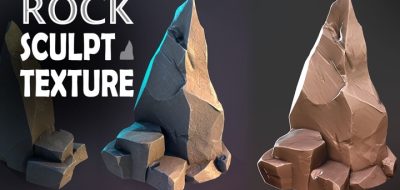
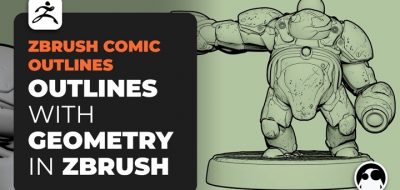


David Aslan French
I’ve never used Sculptris Pro. Does this mean that ZBrush now has a dyntopo feature like in Blender? What’s the practical implications of that on people’s Zbrush work flows and how does that effect things like multlayer meshes etc?