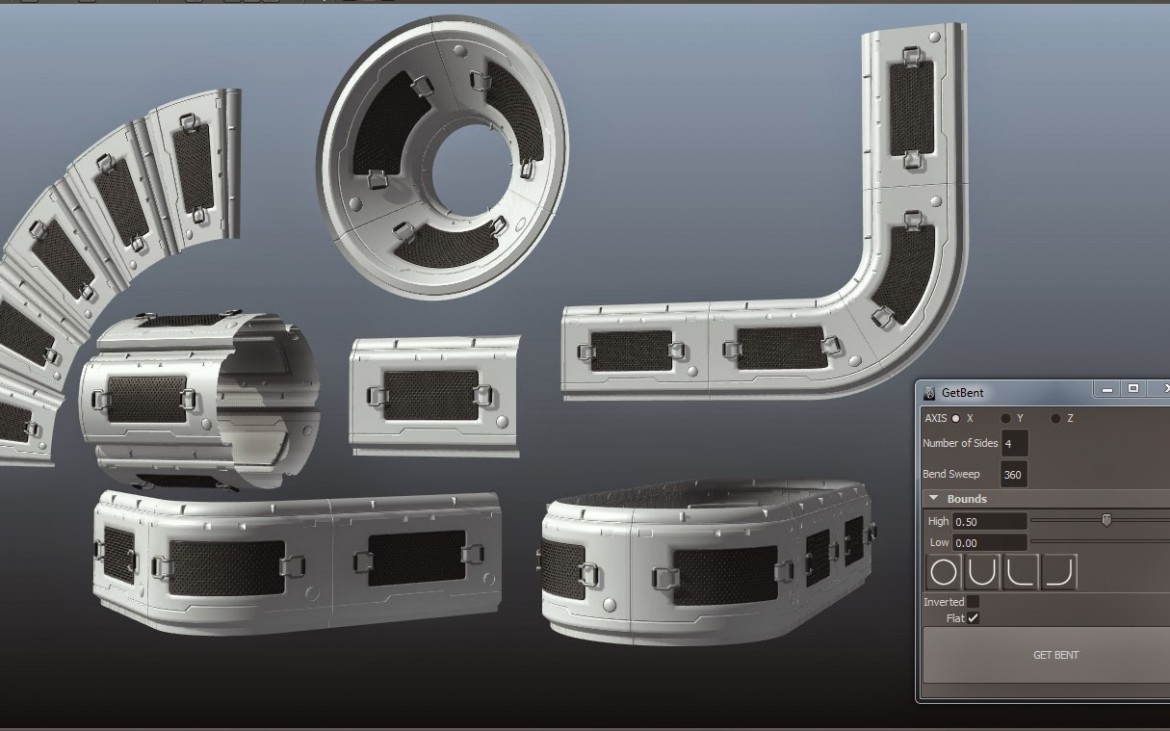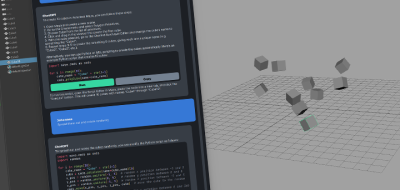343 Industries Senior Environment Artist, Shon Mitchell shares a tool for Maya that will allow you to bend a replicated item along and axis and orientation. The tool is designed to speed up hard surface modeling workflow.
A Tool that will allow the user to create inline duplicates of a selected mesh and bend them along the axis and orientation desired by the user
The GetBent script for Maya streamlines some hard surfaces modeling procedures, making it easy to replicate hard surface panels and shapes and bend them with minimal distortion.
Select the object you wish to affect, set the axis and target number of side you want for your final shape, set the sweep angle and the type of bend.
The GetBent script will then replicate your object and apply a bend deformer that will allow you to bend the replicated shapes easily, while leaving the objects initial shape in tact. That is to say, if you are replicating and bending flat panels, they stay flat – the script will rotate each panel based on the curvature of the bend deformer.
The GetBent script for Maya is offered as freeware through the goodness of Shon Mitchell’s heart, and can be found on his site for download. Check out the GetBent script for Maya here.
The Script is meant for Maya versions 2013 and below, however I can verify that the functionality of the script works with Maya 2014, and Maya 2015 – the only thing that is unsupported in Maya 2014, 2015 is the icons for the interface panel do not show. There is an updated version of the script for more recent versions of Maya in the works.