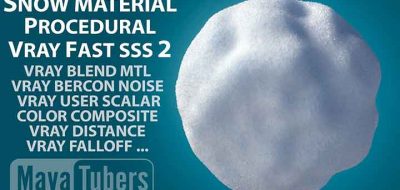It has been a while since V-Ray 3 has been out for Autodesk Maya. If you haven’t seen or read anything on the release, the Chaos Group have posted a little rundown showing off some of the new features in V-Ray 3 for Maya.
V-Ray 3.0 for Maya focuses on artist productivity and delivers a powerful new set of features and improvements
V-Ray 3 is packed with tons of great stuff, not only is it faster in some facets of rendering, but it includes huge new features such as rendering directly in the Maya viewport, allowing you to conveniently bypass the Maya render View when iterating or developing lighting and shading – a big timesaver.
V-Ray 3 is overall, 30% faster than its predecessor version 2.4, but some things such as hair rendering has seen the largest performance boost with render times up to 300 times faster than previous versions.
There are also some other optimizations that take great strides in rendering efficiently such as the new dynamic bucket splitting which will automatically reduce the size of render buckets to better utilize the system’s processors while rendering.
There are also some new Maya specific features, with support for XGen and Maya’s Bifrost. This is in addition to agnostic application additions such as support for Deep Image Renders, OpenVDB, and a much welcome OSL.
The look at V-Ray 3 features covers:
- Faster overall performance, V-Ray 3 is 30% faster than 2.4
- Dynamic Bucket Splitting
- Progressive Image Sampler
- a new setting for clamping max ray intensity which will remove the unwanted “fireflies” from renders
- Probabilistic Lights which will control the number of lights evaluated at render time. This is a great way to optimize the render calculation for scenes that are light-heavy.
- Hair renders a whopping 300% faster than previous versions
- One of the biggest new features is that you can render directly in the Maya viewport
- Raytraced SSS with no pre-pass run
- A new updated V-Ray frame buffer makes tools more accessible and is much more intuitive than previous versions.
- You can create Render Elements in V-Ray RT GPU
- V-Ray 3 now has support for Deep Image renders, OpenVDB and Open Shader Language (OSL)
- A new V-Ray 3 MetaBall feature
- Vector Displacements are possible with V-Ray 3 in Maya
- New support for Maya’s Bifrost visual effects platform and Maya’s XGen.