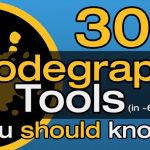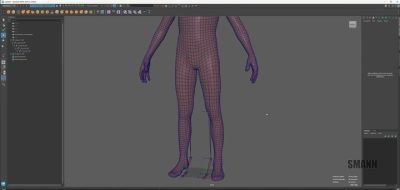Christoph Schädl shows how to mux two displacement maps using the LookDevX MaterialX graph in Maya.
This new walkthrough by Christoph Schädl covers mixing two displacement maps in Maya’s new MaterialX graph and LookDevX.
Schädl first introduces two plants, a red one and a gray one. The gray plant will have a displacement map. He then demonstrates how to use a range node to adjust the displacement map so that the plane is displaced correctly.
Next, Christoph Schädl shows how to use a baked EXR displacement map, which already has the midpoint in black. The tutorial then shows how to mix the two displacement maps, using the smaller one as the foreground and the larger one as the background.
He lowers the range of the smaller displacement map to avoid destroying the baked one.
Finally, he increases the number of subdivisions to get a cleaner result.