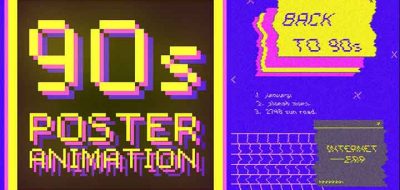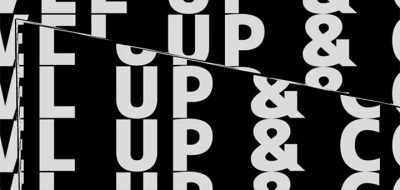Daniel Brodesky passes a quick tip showing how to create easy glitch type of effects in After Effects, but using Time Displacement.
Based on any black and white and greyscale image information, the Time Displacement effect in Ae will allow you to divide and play back parts of a layer at varying times.
By using a generative effect in After Effects, you can easily make the entire process procedural using something like fractal noise. This along side the fact the effect can run without using any keyframes at all, makes it very flexible for updates and changes.

More Resources for Using Time Displacement in Animation
Emanuele Colombo shows how to build auto-animating triangles in After Effects, using the Time Displacement effect and vector shapes to create an triangle based transition. Time Displacement Effect to Create a Transition of Animating Triangles.
FilmmakerIQ posted a look into creating this slit scan photography effect in After Effects using the time displacement. The post also provides some understanding on what the Time Displacement Effect is doing – with some information on old-school slit-scan photography, a method for displaying temporal relationships in Camera. Creating a Slit-Scan Effect in After Effects Using Time Displacement.
Jesse Cervantes posted a look a while ago into creating time offset effects in After Effects using three different methods. There was also some resources and references for topic of time offset in animation associated. Creating Time Offsets in After Effects Three Different Ways.