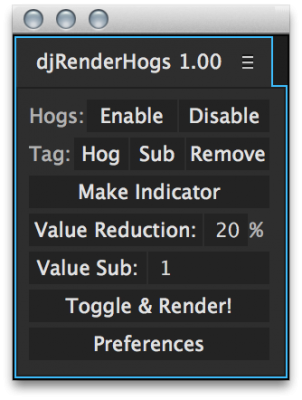Therein nothing more frustrating that working towards a deadline and also having to wait for After Effects to redraw uncached frames as you dance the current time indicator across the timeline trying to get your work done.
Disable unnecessary layers and effects until render time
After Effects has seriously made great strides of its internal cache management which is an amazing addition in the later CC editions. But what if your comp in Ae has an astounding amount of layers, effects and trickery?
Dave Jacobson may have a solution for you. His Render Hogs tool offers a way to easily disable unnecessary layers and effects until render time. Render Hogs provides a super simple way to “tag” elements in your composition. A tag can be entire layers, or specific effects that belong to layers.
By tagging elements in the composition, you can easily toggle them on or off using the Render Hogs interface.
One of the greatest things is that Render Hogs will allow you to also swap out effects while they are toggled. An example would be replacing a render intensive lens blur with a fast blur when Render Hogs is enabled.
In addition to tagging layers/effects, RenderHogs can setup special expressions that alter the value of any keyframeable property based on whether the hogs are enabled or disabled.
Render Hogs Availability and Pricing
More information on Render Hogs can be found on AeScripts.com, with a 15 day trial version you can kick the tires on to make sure that it will meet your needs.
As an introduction to the tool, you can purchase it at 40% off until Feb 20, 2015, for $8.99, regular $14.99. Check out Render Hogs After Effects Comp Resource Management Tool here.