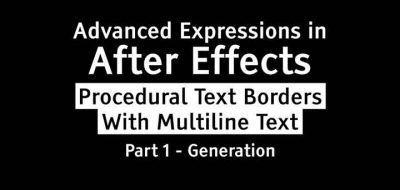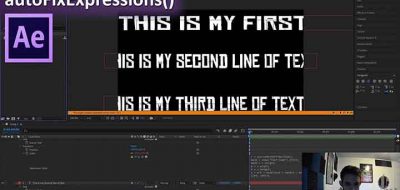Animation is as much about limiting and restricting things as much as it is about moving things around. You need to be able to get control over what you are animating either through a rig or a series of constraints.
Do you ever feel like your parameters have too much power and freedom, Try to limit that with this handy clamp expression.
Here, Mikey Borup shows how you can limit the position of a layer in After Effects, by using the Clamp Expression. The Clamp Expression in Ae allows you to add a clue and two limits, preventing values from going beyond the defined range – clamp(value, limit1, limit2).
Mikey showed using the Clamp Expression before, showing how you can time remap shape layers in After Effects using expressions which used key(clamp(effect(“Slider Control”)(“Slider”),1,numKeys)).
There are actually a few ways that you can restrict values in a desired range in After Effects Expressions. The easiest is to use absolute value – Math.abs(value). You can even use Ae’s Modulus operator, that can use plus, minus, divide and multiply. For examples of when to use what to limit the values in After Effects expressions, check out Chris and Trish Meyer’s Deeper Modes of Expression, Part 1: Useful Math Expressions.