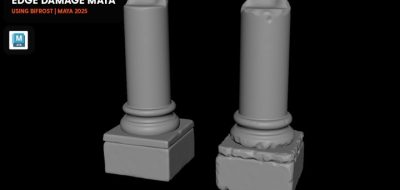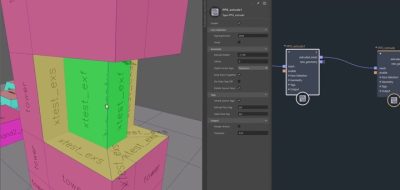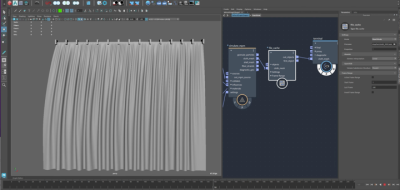Meshing out a Bifrost simulation can offer a much more efficient way to wrangle data for rendering rather than running the simulation interactively.
How to use the ABC Import plugin which will offer a low-res representation of the simulation
You can use the computer’s command line to mesh out Alembic caches for the Bifrost simulation, so that you can leverage the power of a render or simulation farm by splitting the work into multiple jobs.
Here, Autodesk’s Adrian Graham does a bit of a workflow walkthrough showing how to use the command line to mesh out a Bifrost liquid simulation in chunks of 10 frames each.
He then shows how you can bring the Alembic data back into Maya using the AbcImport plugin. The plugin will allow you to have a low resolution representation in the viewport while you are working, but render out high resolution at render time.
Adrian shares two scripts from his workflow, on as MEL and one as Python, that will batch import Abc files into the scene. Be sure to heck out Adrian Graham’s post for Meshing from the command line and rendering with AbcImport nodes for the script downloads and how to use them.