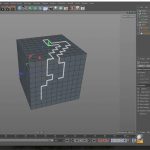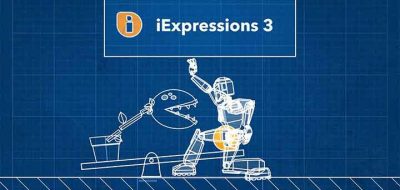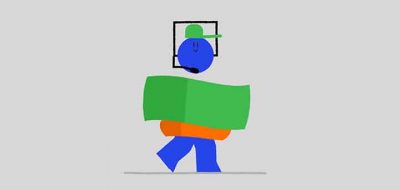Creating a character walk cycle is a hard thing in 2D or 3D. Even though it is always good practice to learn how to animate a character cycle on your own, you may not always have the luxury of time to do so.
This is where a tool like MamoWorld’s iExpressions can help you out.
The latest release of iExpressions for After Effects has cleaned up the tool’s interface, and also added loads more expressions to choose from. iExpressions 2 allows you to easily create complex expressions without writing a single line of code. You can create complex animations, interactions or effects between layers in After Effects simply by choosing the expressions that you want to use.
One of the most interesting things that iExpressions 2 offers, is an automatic walk cycle expression. Using the auto-walk expressions, you can easily create a walk cycle for a character in After Effects.
In fact once it is all set up – to make the character walk, all you have to do is pull the character left or right on the screen, and iExpressions takes care of the foot-falls, bending limbs and all that other stuff… it just makes the character walk. Check out Automatic Walk Cycle for 2D Characters on MamoWorld.
Expressions version one brought 80 expressions with it initially, and version 2 starts with more than 125 expressions spread across eight categories that include