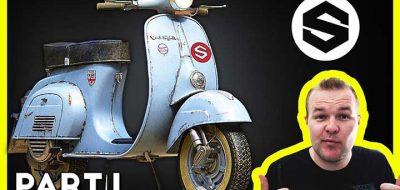Christophe Desse walks through the smart materials system in Substance Painter. Meant as a refresher as to how you should be working with smart materials, Christophe shows how to build up a smart material for a model created by Oscar Perez Ayala.
Substance Painter 1.3 introduced the Smart Material to the texturing workflow. Smart Materials are a group of layers and folders saved in the Substance Painter shelf as one single preset. Smart materials can replicate your layers settings on any parts of your mesh. This allows you to create advanced materials and effects and use them across different projects with a simple drag and drop.