Maya XGen has come a long way, and enjoys updates in workflow between releases. Maya XGen can be driven by image maps and textures. What you may not realize is that Xgen uses Ptex, not UV’s to describe images, behind the scenes.
how to use Photoshop or UV textures with Maya XGen
Maya XGen and Textures
Ptex is an open source texture system developed by Disney, which does away with UV assignments. Even though Maya XGen runs on Ptex, that doesn’t mean that you can’t use UVs and Photoshop to create or adjust your textures.
Here, Autodesk’s Daryl Obert shows how you can use Photoshop to create textures that will be in UV space, with Maya GXen. There are a few things to know about how XGen previews elements, and how it renders it. The two are not mutually exclusive, and with good reason. It is far more flexible to “decouple” the two, as Daryl mentions in his demonstration.
It is good to point out that recently Maya Xgen got some great new shading nodes for the mental ray renderer, which Daryl uses to render out the XGen descriptions.
A while back, Lee Griggs offered a walk through for how he created his stunning images, covering how to drive Maya Xgen attributes using image maps. Check out the post for Controlling Maya’s XGen Primitives with a Texture Map, for more information.



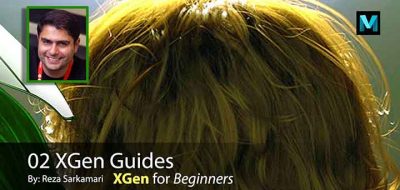
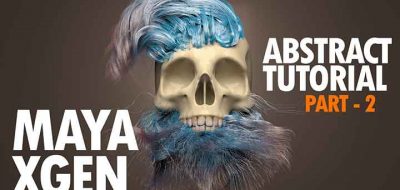
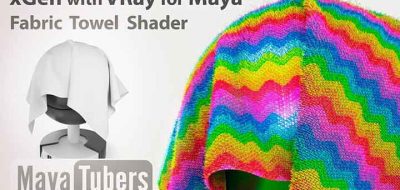

Ghoest
It would have been great if autodesk had properly integrated ptex