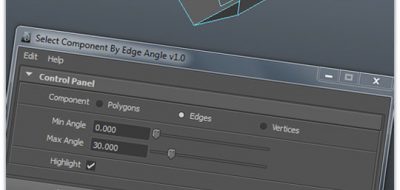Maya has the ability to save and reuse selections on various objects, or its components. There is an argument that it could be more of an effective and easier to use tool, however.
EZ Select allows you access various selection options all in one easy to use panel
Answering that call is Technical Director Bryan Godoy. Bryan shares his tool for creating managing and using selections in Maya. The EZ Select python script will allow you to access selection options, all on an ever-present and easy to use panel.
EZ Select will let you save a section that you can retrieve later. You can also add or subtract from that same selection using buttons on the panel. EZ Select will also let you mask selections by type, or select a single object type within a hierarchal chain.
The EZ Select Python Script can also quickly mirror geometry, align pivots to the origin, freeze or delete history or access and create cameras with a single click.
In Bryan’s example, he shows a simple approach to saving selections and painting weights using EZ Select, although he notes that the script works will for rigging too. ezSelect can be used at any stage of the production pipeline.
Follow the link to download the EZ Select tool for Maya.