Motion Designer Hai Le has created a script for After Effects that is designed to help other motion designers start and keep a well organized AE project file.
Bingo for After Effects has everything that you need to stay organized and help your motion design workflow
Bingo is really a workflow tool that will let you quickly set up and organize a motion design project in After Effects. If you are familiar with Post Haste, Bingo is similar, but different in that it is accessed within Ae, and also allows you to create any element that you would need for your project.
Bingo for After Effects
Bingo operates as a dock-able panel in After Effects, and presents three tabs to help out with your workflow.
The Project Creator tab will contains things that will help you set up and create items for you project. You can give your project a name, adda name for your composition panel, set the comp’s frame rate, duration and background color.
The creator tab also houses tools for quickly creating still frame exports. This can be handy for creating style frames from a project, or snapping off something quick for output. You can also create, swap, and offset layers, or layer helpers with the Project Creator tab in Bingo.
The Clean Tab, lets you optimize your project assets with the click of a button. This will get rid of unused assets in the project, while also generating a report of what was done. The clean tab also contains a button for reducing the project, and sorting the assets that you are working with.
You can also set up layer groups, and set colors for them — a really nice way to organize your composition panel in After Effects
The Render Tab in Bingo contains all the things you need to quickly create a render form your project. You can easily set output directories, encoding formats, resolution, duration, and preview render settings.
Bingo for After Effects has everything that you need to stay organized and help your motion design workflow, all in one place so that it is easily accessible, and always at hand.
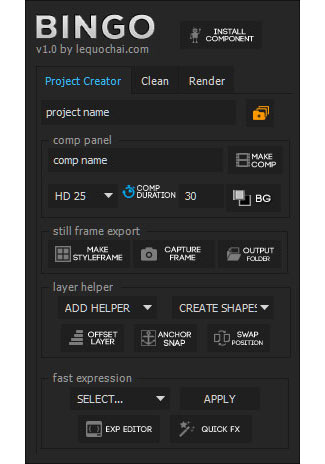
- Bingo for After Effects features:
- Create new project with well-organized folders for motion designers
- Composition background toggle with 3 options: Bright, Dark and Transparent
- Auto-layout and create styleframes from chosen frames
- Snapshot any current frame to jpeg file
- Handy tools for layer: controller: null, parent null, adjustment layer, control slider … shape creating system with cloner, layer tweak: offset, swap position, anchor point snap
- Apply fast expression with customize-able parameters
- Retrieve/edit/import/export exp file with Expression editor.
- On-screen effect menu with almost-everyday-used color correction/effects/third-party plugin tools
- Clean the project and sort out project items by type
- Set, precomp, disable, enable or remove layer groups
- 3 options for render: Preview, Full, Range with individual attributes.
The Bingo Script supports After Effects CC 2014 or later. You need to Allow Scripts to Write Files and Access Network on AE’s Preferences Menu before running Bingo script. For first run, click Install Component next to Bingo logo to make it fully functioned.
The good news is that Bingo is being offered freely, by Hai Le. Check out and download your copy of the Bingo Script for After Effects here.
Bingo has some limitations though – swap position doesn’t work properly with 3d layers. The anchor point snap doesn’t work properly with masked layers yet, and the script hasn’t been tested on OS X.






