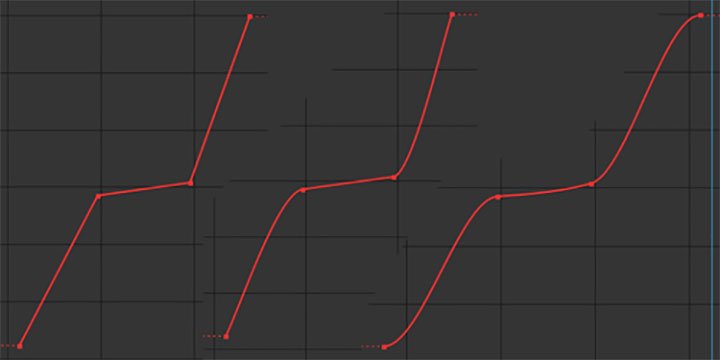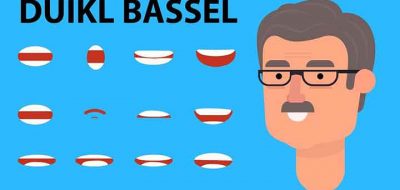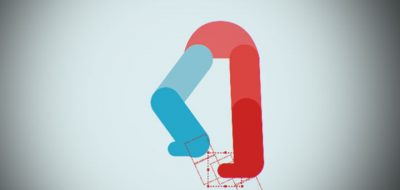Interpolation is kludge in After Effects. I am sure you have animated a thing in After Effects and were left flabbergasted by how your animation curves looks in the graph editor.
The goal is to create a very simple yet powerful tool, with lots of algorithms to manage interpolations between keyframes the easiest way possible.This is largely due to Ae’s default interpolations. Don’t get me wrong, there are ways to fix a doglegged curve, it’s just that you should have to, every single time.
Putting some thought behind the problem, Nicolas Dufresne, creator of DUIK, has posted a new beta that allows you to better manage interpolations.
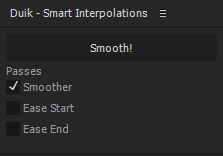
The goal was to create a simple, but powerful graph interpolation tool, that can algorithmically manage curves between keyframes.
Nicolas notes that smart interpolations will not be a tool that you can use to control the minutia of graph curves. Rather, it will be a better and smarter way to manage the whole animation easily.
At the moment, the smart interpolations tool is able to automatically smooth your animations, automatically selecting the right velocity and influences on selected keys.
You can download the DUIK Beta to try it out for yourself.