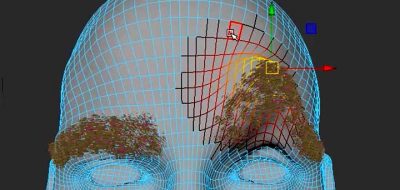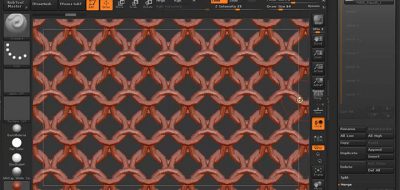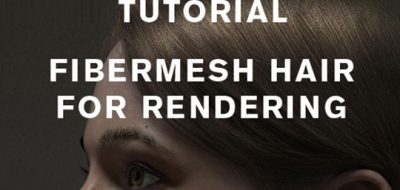A lot of people work with Zbrush along side Cinema 4D, and there are a lot of great workflows that users can take advantage of this way. You can cult details in Zbrush and bring those in to C4D as displacements, you can bake normal maps, textures, etc. But what about specific things like FiberMesh?
a simple python script that can convert Zbrush Fiber-mesh to hair
ZBrush has a FiberMesh feature that will allow you to create hair, fur and even vegetation in Zbrush. The thing is, it isn’t a post rendering effect, FiberMesh creates actual geometry. This means that you can export FiberMesh into C4D pretty easily.
That is, if in fact you want your hair/fur imported as geometry. Having hair as geometry doesn’t leave much room for the create process. You wont be able to style it or groom it easily.
This is where a handy and free script from Singapore-based Motion Graphics Artist, Shawn Wang can really help out.
Shawn recently ran into a problem while working with both Zbrush and Cinema 4D. You can’t actually import curves or splines from an OBJ file with C4D. Sure there are third party tools that will let you, but those cost.
Shawn’s solution was to create a simple python script that can convert ZBrush FiberMesh elements to Cinema 4D’s Hair Objects.
This gives you the flexibility back to alter, style and groom the hair with familiar Cinema 4D tools.
Visit Shawn’s Custom Tools page to download the script: Zbrush FiberMesh to C4D Hair.