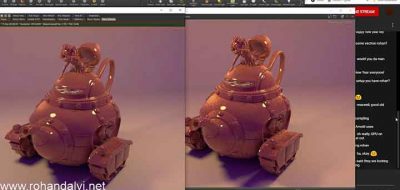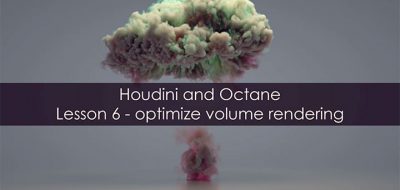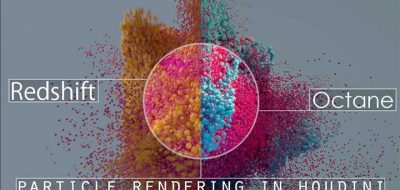Shane O’hara is an VFX Artist and Technical Director at Roof Studio in NYC, how was tired of creating and recreating complex shading networks when working with Octane Render in Houdini. This is why he created the Uber Shader. The Octane Uber Shader was designed and built from the ground up to be a catch-all production shader, with all the bells and whistles that you would find in a shader used within a production environment.
Shane says that the Production Shader has been in production for over a few months now with fantastic reception among lookdev, and lighting artists.
The octane uber shader was created as a solution to the repetitive, inefficient- need to build a shader network from scratch whenever you are lookdev’ing in octane
Being an all-in-one production shader, almost all physical materials can be created with the Uber Shader. You will be able to create materials without the need to use the node graph or get overly complex with texture mixing.
The Uber Shader for Houdini Octane will be available soon, in the meantime, check out the features that are on-slate:
Available shader types for mixing.
- Base Shader (Diffuse or Glossy)
- 2nd Shader ( Glossy)
- 3rd Shader( Specular )
3 Shader mixing modes
- Blend Mix
- Textured Mix
- Fresnel Mix
Surface Globals
Define bump, normal, displacement, opacity, and UV Xform- independent from desired shader mix. This prevents the need to configure surface inputs for each shader in the mix. For more control each shader has normal, bump and UV “global overrides” to input separate surface-params, per-shader.
Diagnostic Mode
Visualize individual shaders or just the surface globals without affecting your parameters. Quickly understand and see what each shader is contributing to the final output.
Fresnel Colors
Define each color input with a zero Degree face -color and a 90 Degree face color. Control the blend of the two with Falloff skew- which is like a IOR value.
Texture Inputs:
- Color Correct inputs standard.
- Color Correct textures based on Fresnel Curve.
- UV Xform per texture.
- UV projection standard.
Dirt Colors
Blend AO-dirt over color or texture inputs.
Instance Variation
Add color variation to instances with gradient color inputs. Gang-variation inputs to a single gradient to unify different inputs per instance. (ie: “Make Spec variation the same as diffuse.”)
Emission
Emission standard on diffuse shader