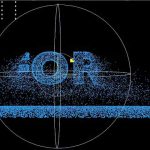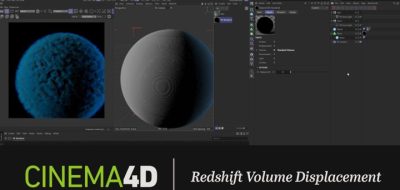rendering particles in Houdini using both Redshift 3d and Octane render
Just getting into GPU rendering? There are a few choices out there, including the ever popular Octane render (with the C4D community). Lots of excitement has been spread around over Redshift though. Which is better?… Who knows. You might find that one is more production driven, however. Here, Rohan Dalvi powers through a look into rendering particles on the GPU in Houdini, using both Redshift and then again with Octane Render.
There are some good bits in the video that walk through setting up particle instancing for Redshift, and a segment that shows how you can access particle attributes on a shader-level, for both renderers. With particle rendering, it is important to know how to add motion blur for realism, so Rohan walks through those settings too.
The video covers Redshift first. For Octane users you can jump to 18:20 to start the Octane part of the lesson.
Rohan offers the scene files for download too: Redshift dropbox.com/s/o780911pr2raxbh/particle_render_lesson_redshift.hiplc?dl=0, and Octane
dropbox.com/s/80c9su5zvnpf3js/particle_render_lesson_octane.hiplc?dl=0