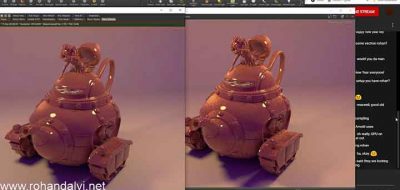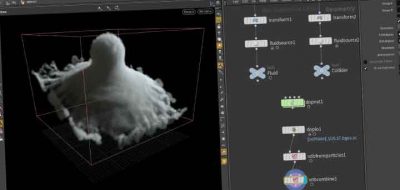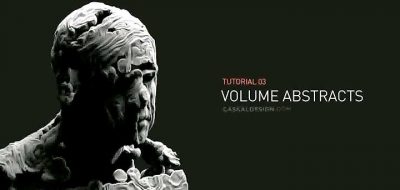If you are finding that your render times keep increasing when you are trying to render volumetric effects with Octane, you are not alone. There are some things you can do, such as optimize the renderer and the scene. Some solutions might end up quite involved, while others much more simple and elegant.
Oddly enough, Rohan Dalvi has now taught us both. Watch as Rohan walks through a quick lesson on how to optimize volume renders in Houdini, when you are rendering with Octane. Keep in mind this is specifically a technique to use on dynamic volumes, not static ones.
With dynamic volume renders in Houdini, you might find that your render times keep increasing as the volume increases. The issue is that when the volume starts to decrease again, as you would see with an explosion or fireball, the render times don’t really seem to go down. You would think that when the amount of volume to render is less, the render times should reflect that as well.
Likely, even though you can’t see a lot of the volume on the screen, there are low density voxels that are being picked up by the shader and calculated.
The idea is to get rid of the low density voxels that you can’t see anyway. Logically the rendering should see a performance gain, without affecting the quality of the render. Interesting stuff!