V-RayforC4D is the only bridge for Cinema 4D to the V-Ray rendering engine around. Authored by LAUBlab KG, releases have been slow, and far-between. This is why the latest release was such an exciting one. V-RayforC4D 3.4 brought V-Ray’s most recent core engine to Cinema 4D.
Learn about the General workflow for working with the new VRAYforC4D 3.4
This meant a whole stack of new features as well as engine and rendering optimizations have finally made V-Ray the same on C4D as it is everywhere else. V-Ray increased render speeds in their core engine, and therefor, rendering in VRayforC4D 3.4 is faster too.
The changes from the last version of V-RayforC4D to the new 3.4 is quite a jump. Users need to get reoriented to the new workflows that are available in the latest V-Ray Core. This is why Mograph+ has posted a quick introduction and overview for working with the new V-RayforC4D 3.4 within Cinema 4D. You can use the tutorial as a quick start guide to get you up and running fast and familiar with all the latest tech that was put into V-Ray in C4D.



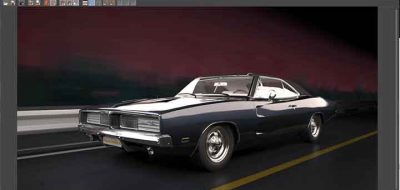
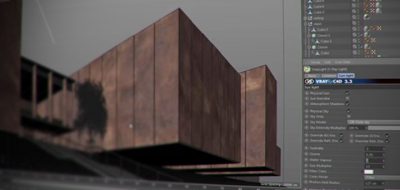

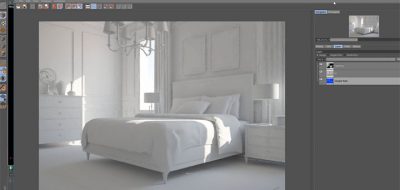
Adam Vaughan
Hey Lester
I need a bit of help, I am currently upgrading my system to make the jump to a new renderer, I relaly like the idea of cycles 4d because I love x-particles and it seems like a great fit.
However, my first few renders with cycles 4d look like poo, they are insanely noisy and take forever (still waiting for my new GPUs though) but comparatively speaking, they are slow.
Any advice on how to get some of the amazing renders I have seen done with cycles 4d.
Thanks
V