Angelina Diez is a veteran Character Artist and 3D modeler from Madrid, who loves to add that hand painted texture look to her work. Angelina walks us through her process to achieve that look, using 3D-Coat with Photoshop gradient color maps as a base.
An Ambient Occlusion and cavity map is created from 3D-Coat as a grey scale map that is then brought into photoshop. The greyscale map is used as a base for all the texture painting. Using a map like this to start offers a great guide for light and dark tones, as well as an easily identified description of the forms of the model.
The “War Beast” model that she is using here is one that Angelina has developed and documented in Zbrush. Her Sculpting process can be seen as a time-lapse recording. The War Beast is from a personal project of hers from Kuzinskiy’s concept art. Great work all around!

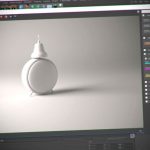
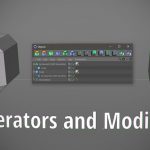
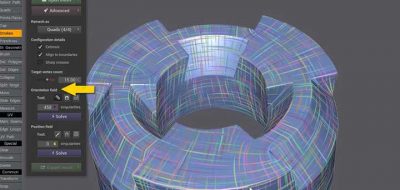
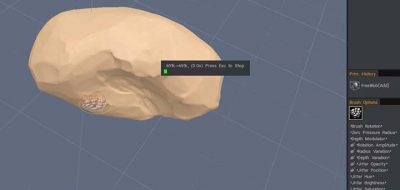

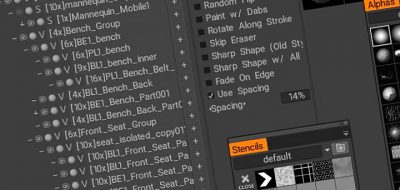
Matthew Foltz
Hello, Lesterbanks!
I truly appreciate you posting this tutorial and I’ve been really trying to get the most out of it. I seem to have hit a road block, though. When I apply a gradient map to my grayscale painting in photoshop everything works great, but it won’t transfer over to 3d coat. I’m new(ish) to 3d coat and so it may be a simple fix. Perhaps I’m structuring things incorrectly? Anyway, I would love to know if you or anyone out there might be able to help me out. This video is the only thing I can find that briefly discusses using gradient maps.