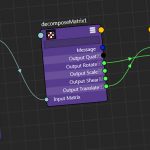Animating to Audio in After Effects? Synchronizing keyframes and animations to audio is pretty easy. That is, if the audio is right there for you. What about animating deep within nested comps? Audio in after effects flows from nested pre-compositions to the main timeline, but that is a one way street.
Make audio flow through all your nested comps, always giving you audio reference and markers to animate to
If you have audio in the main timeline and you need to animate within a nested comps, you will find that the audio doesn’t flow in that direction. You are left either transposing layer markers, or moving and aligning the relevant audio within the composition. Then don’t forget to turn off audio for those comps in the main timeline, or your in for a cacophony of sound when you render out previews.
Now there could be a better way. Universal Audio is a new script from Steve Lewis that lets audio flow through to recompositions in After Effects with a single click. With it, you can have your reference audio no matter where you are within your project. The script even works if the compositions are stretched, reversed or time remapped.
Imagine a world where you can have reference audio no matter how deep you go. The script also maintains all your markers from your audio layers. It offers an option to add time indicators. This way, you will always know what the relative time is in your main comp.
Learn more about the Universal Audio Script for After Effects here.