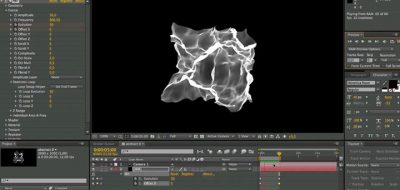how to easily create some detailed displacement maps using JSplacement and how to use the maps to build futuristic circuit-like geometry that could make up FUI elements, cities, and more
VinhSon Nguyen Creative Dojo shows how to create highly detailed and technical-looking displacements with Trapcode MIR in After Effects using JSplacement. Displacements are pretty easy to create. They are just greyscale image maps that dictate which parts will appear raised and which will appear lowered when the final tessellation takes place.
Instead of creating displacements from scratch, VinhSon uses a handy and free tool that can instantly create them called JSplacement. What is JSplacement? Grigori Shevtsov’s free Java Script-based tool that is a pseudo-random 8K displacement map generator.
The tool offers a super-fast way to create highly detailed technical looking displacement maps that you can use in any other software that supports displacements and heigh maps. You can download JSplacement for free as a stand-alone JS app for Windows, MacOS, and Linux.
VinhSon walks through using the generated maps in After Effects using MIR. Trapcode MIR is one plugin that can easily handle 3D surfaces, terrains and other effects by using procedural settings or maps. Trapcode MIR is part of Trapcode Suite 14 for After Effects.